Importance of a Strong Portfolio
Elements of a Good Portfolio
Introduction: Why a Strong Portfolio Matters
In the competitive world of design, your portfolio is more than just a collection of projects—it is your story, your credibility, and your ticket to new opportunities. Whether you’re applying for a job, pitching to a client, or seeking admission to a prestigious institution, a well-crafted portfolio serves as proof of your skills, creativity, and problem-solving abilities.
However, simply having a portfolio is not enough. How you present your work can make or break your chances. Many portfolios are skimmed rather than thoroughly reviewed, meaning you must be strategic in curating and structuring your content. A great portfolio isn’t about showcasing everything you’ve done—it’s about presenting your best work in the clearest, most engaging way possible.
This guide explores the key elements of a strong portfolio, common mistakes to avoid, and practical tips to make a lasting impression.
1. Your Portolio
A strong portfolio is crucial for showcasing your skills, creativity, and professional achievements to potential employers, clients, or academic institutions. It serves as tangible proof of your capabilities, allowing others to see the quality and range of your work. A well-crafted portfolio not only highlights your best projects but also demonstrates your ability to solve problems, think critically, and innovate. It is a powerful tool that can set you apart from other candidates and make a lasting impression.
A portfolio will typically be assessed at two stages: before your interview process or during the interview itself. Don’t be surprised if they don’t review every project in detail; at most, they may go through the first two projects. It may be tough to swallow, but most interviewers don’t care about portfolios as much as you think. They rarely go through them thoroughly, often just glancing. If something catches their eye, it may become a point of discussion or, rarely, a point of appreciation.
You’ll be surprised how many portfolios are abandoned midway. Ask yourself: when was the last time you went through someone’s portfolio from start to end? And even if you did, how quickly did you skim through the contents? Reviewing a portfolio is a cognition-heavy task. Your projects must be presented in a dense, compact format that reflects your hard work and complements it instead of overwhelming it. Preparing a good portfolio is no different from preparing a good design.
1. Introduction
Briefly introduce yourself, your background, and your design philosophy. This helps establish a connection between your personality and your work. Your philosophy should be reflected in your projects throughout.
2. Table of Contents
Provide an organized overview of the portfolio sections. This offers a mental map of what to expect. Don’t just write titles and page numbers—provide a sneak peek to engage the reader.
3. Skills and Tools
List the skills and software/tools you are proficient in.
4. Contact Information
Provide your contact details and links to your professional online profiles.
5. Selected Projects
Showcase a range of projects that highlight your skills and expertise in technical knowledge relevant to the subject. Each project should include:
Project Title: Clearly state the name, aim, and motivation of the project.
Description: Explain the project’s objectives, your role, the context, problem statements, stakeholders involved, timeline, and methodology.
Process: Detail the steps you took, including research, ideation, prototyping, and final execution. UX is particularly important as it reflects how much effort you put into investigating the problem. Primary research is always more valuable than secondary research, so be sure to highlight it. Always cite your sources.
Visuals: Include high-quality images, sketches, wireframes, mockups, and final designs.
Outcomes: Highlight the results, such as user feedback, metrics, or client testimonials.
2. Common Mistakes to Avoid
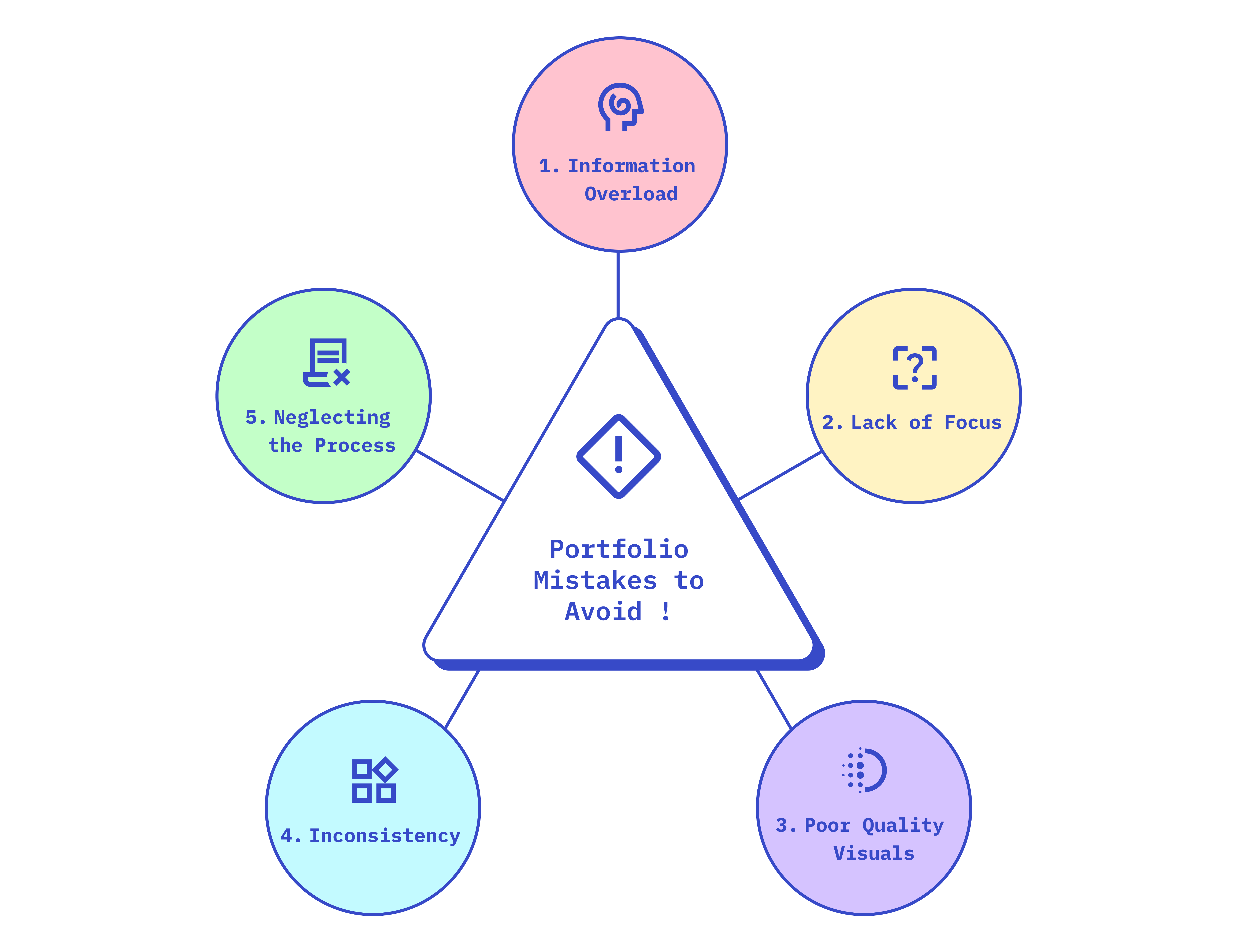
1. Overloading with Information
Avoid including too many projects or excessive details that can overwhelm the viewer. Portfolios should rely primarily on graphic communication.
2. Lack of Focus:
Ensure your portfolio has a clear narrative and focus, showcasing your strengths and expertise. Establish your personality early on with your introduction, colors, font types, and layout.
The portfolio’s feel should match your projects’ tone and motivation. Avoid trying to perfect every aspect of design in every project—choose one or two aspects to focus on and perfect. Scattered efforts dilute impact.
3. Poor Quality Visuals
Use high-quality images and graphics. Blurry or pixelated visuals detract from your work. Portfolios rely primarily on graphics over text, so high-quality visuals are a must. Leverage iconography, use charts to visualize information, and provide photographs or storyboards instead of lengthy text.
4. Inconsistency
Maintain a consistent layout, design, and formatting throughout. Consistent layouts reduce cognitive load for the reviewer, helping them focus on relevant content.
5. Neglecting the Process
Don’t just show the final product—include your design process to demonstrate problem-solving and critical-thinking skills. Often, UX work involves a ton of information that might not be visually appealing, leading some designers to skip it.
Find ways to convey your efforts visually or, at the very least, organize text into an easy-to-follow hierarchy. Cite sources for images and information to enhance credibility and confidence in your skills.
Conclusion: Crafting a Portfolio That Stands Out
A well-designed portfolio isn’t just a showcase—it’s a carefully curated experience that communicates your expertise, thought process, and design philosophy. The best portfolios are not overloaded with content but strategically structured to highlight the most impactful work. By maintaining clarity, consistency, and visual appeal, you make it easier for viewers to grasp your skills and approach quickly.
Remember, hiring managers and clients often make decisions in seconds. A compelling portfolio ensures that those few seconds work in your favor. Keep it concise, visually strong, and narrative-driven. Most importantly, treat your portfolio like a design project itself—iterate, refine, and tailor it to resonate with your audience.

Leave a Reply